Migration from Firewall Care to ccFLEX
If you have an active box on our Control Center (FC-Hosted/CCHOSTED or ccCLASSIC) and you want to migrate it to ccFLEX you have to follow this procedure.
If your order is processed, Kappa Data already creates a new box on ccFLEX with the last configuration. If this is the case (the cluster exists on ccFLEX and the box is created), follow the steps below:
1. Download PAR-file from ccFLEX

Right click on the new box on ccFLEX and select “Create PAR file from box”. Download the PAR file (make sure you select .PAR and not .PCA)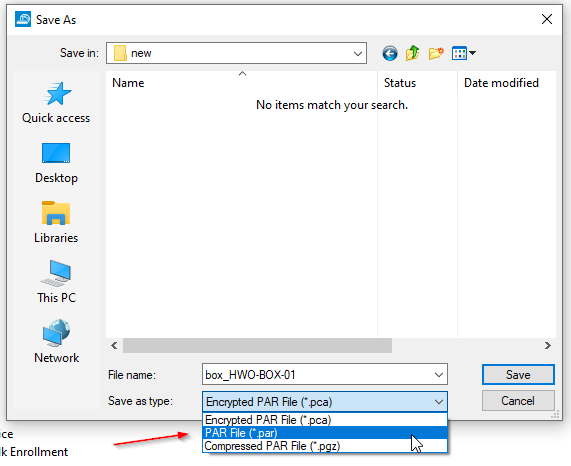
2. Connect with SSH to the old box
Now it’s time to go back to the old box on CC1 or CC2 (bngf1.kappadata.be or bngf2.kappadata.be). Log in, navigate to the box you want to migrate, click right and select “Launch Control for Box”.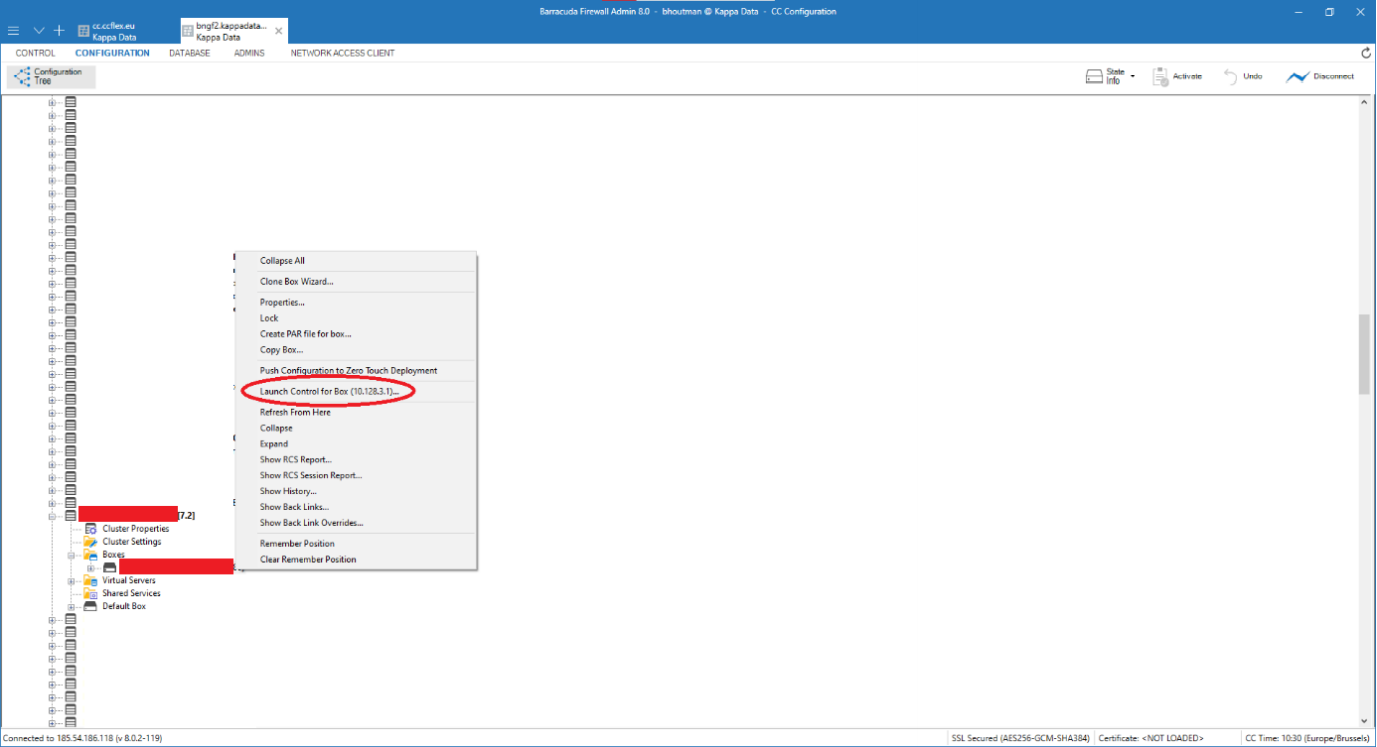
Select SSH and log in with root access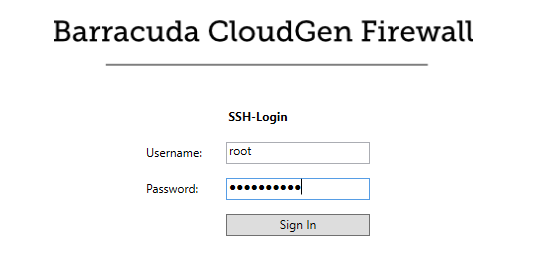
Next, navigate to the /opt/phion/update directory and in the toolbar press on “Send File”. Select the PAR file you just downloaded from ccFLEX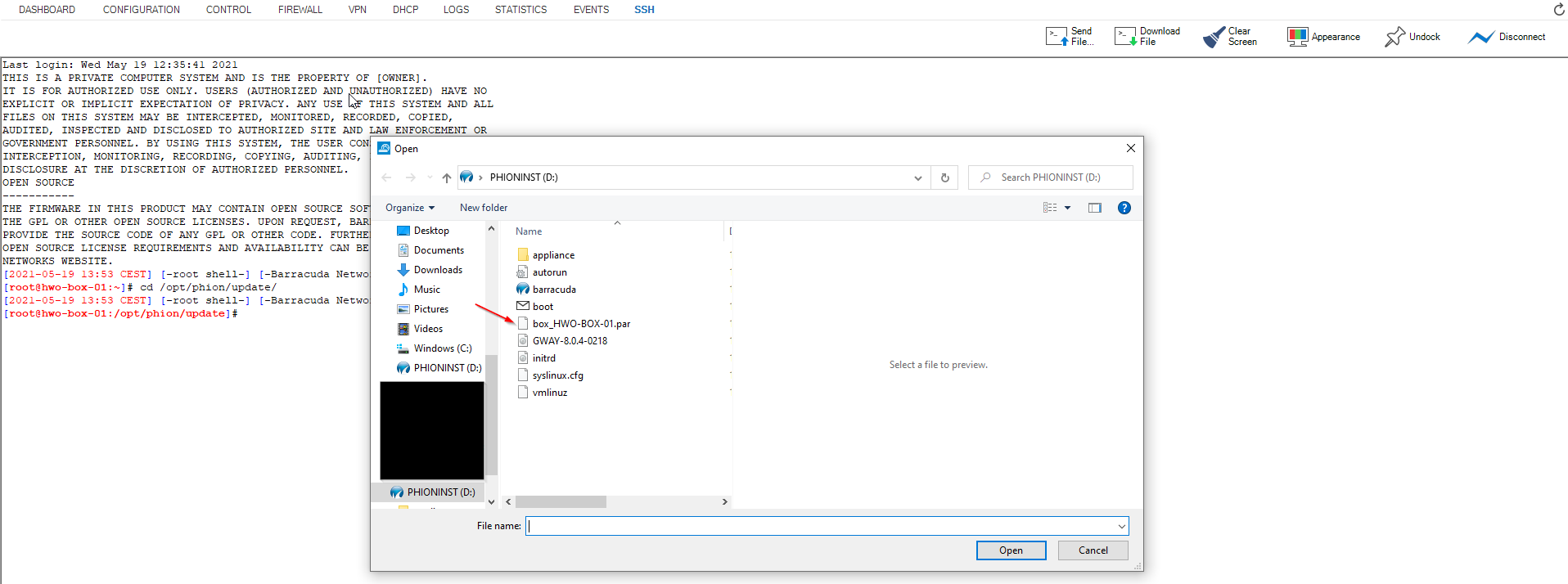
You’ll get a message if you want to transfer the file. Press “yes”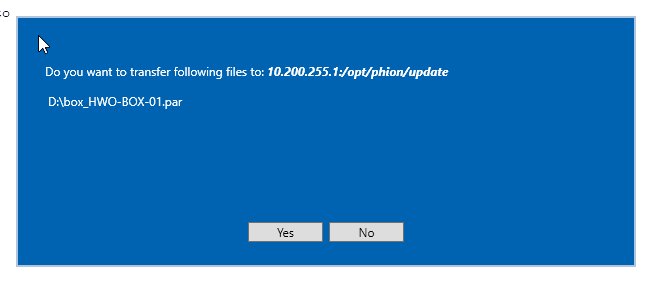
You’ll get a message that the transfer is succesful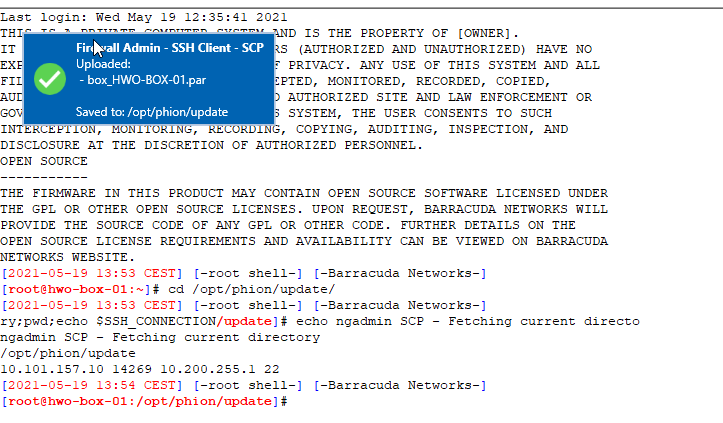
Check if the file exists with ls, change the name to box.par with the command mv oldfile.par box.par and reboot the firewall.
The firewall will reboot with its new configuration and will become online in ccFLEX.
Congratulations, this is the end of this guide.
