How to assign poollicenses to a firewall
In ccFLEX we do not work with normal licenses. Instead ccFLEX offers pool licenses.
Kappa Data has a pool of licenses which are available to their customers. You can pick a license from the pool and assign them to the firewall if needed.
At the end of the month, your company will receive a billing detail by email and a final invoice. On this invoice all the pool licenses you used for the firewalls you manage are billed.
It is also possible to review invoices on the https://manage.ccflex.eu portal
How to add poollicenses?
Navigate to the box you want to license in the FirewallAdmin. Select box licenses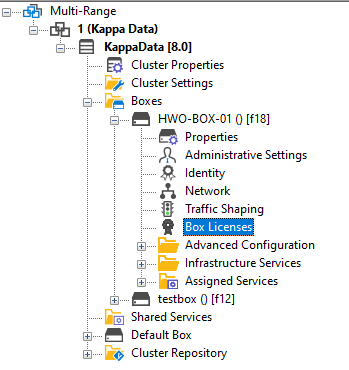
Lock the configuration abd click on the ‘+’ icon above the license list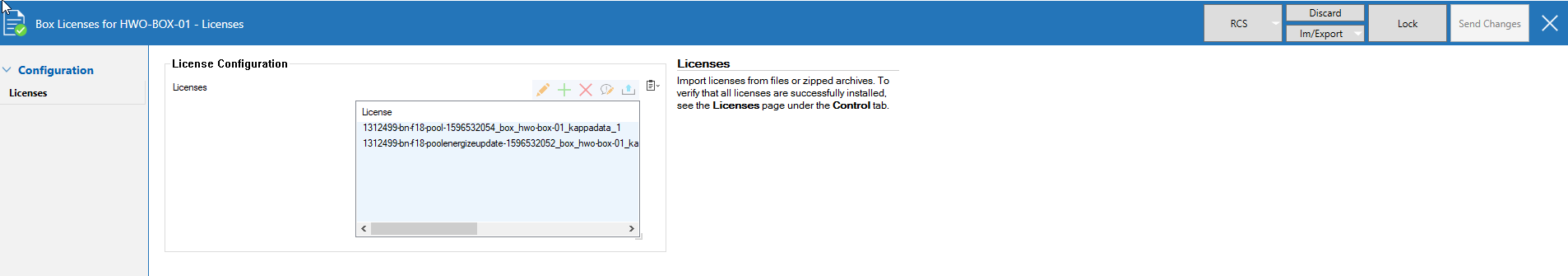
Choose “Import from pool license”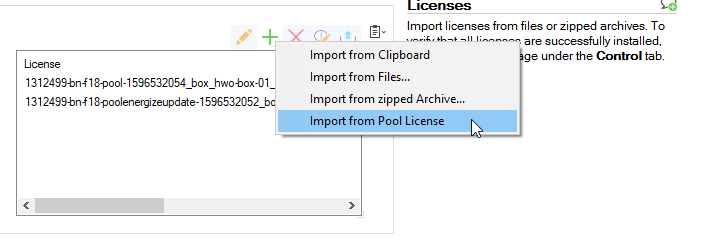
By default only the licenses for the model you want to license are showed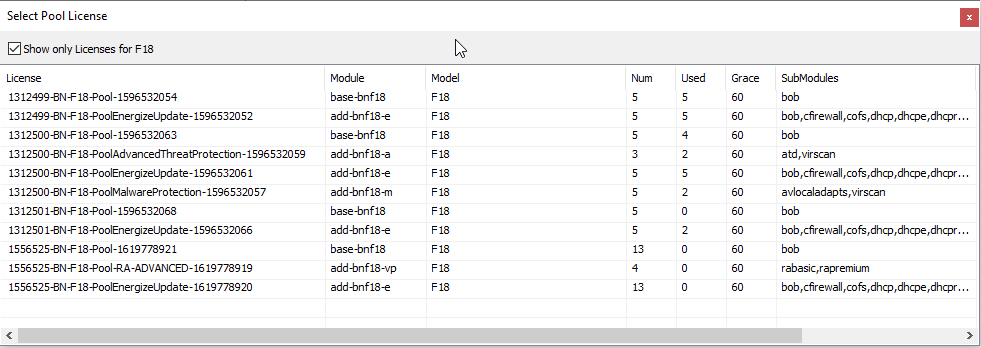
Choose a license where used is lower than num. This is a pool with available licenses.
Remember the following. If the last letter of the module is:
- Nothing: base license
- E: Energize Update (EU)
- A: Advanced Threat Protection (ATP)
- VP: RA Advanced (SSL)
Double click the license you want to add, send changes and activate.
Congratulations! The license is assigned to the firewall!
Which poollicense do I need
Which poollicense you need, is up to you. In the ccFLEX offering you can pick and mix licenses when you need them. You will be billed at the end of the month for the licenses you used.
You always need a base license, otherwise your firewall will not work. It can be that you already have a base license, for example when you moved from Firewall Care to ccFLEX and your base license is still valid. In that case, you don’t need to add the base license from the pool.
The EU license is necessary for updates. It is highly recommended to always add this license to your firewall!!
Instant Replacement is separately ordered when you start with ccFLEX. The Control center fee will be billed automatically at the end of the month.
Also keep in mind that it is mandatory starting from the F12-model to add Malware Protection when you choose to use Advanced Threat Protection. If you don’t assign this, we will bill this automatically at the end of the month.
