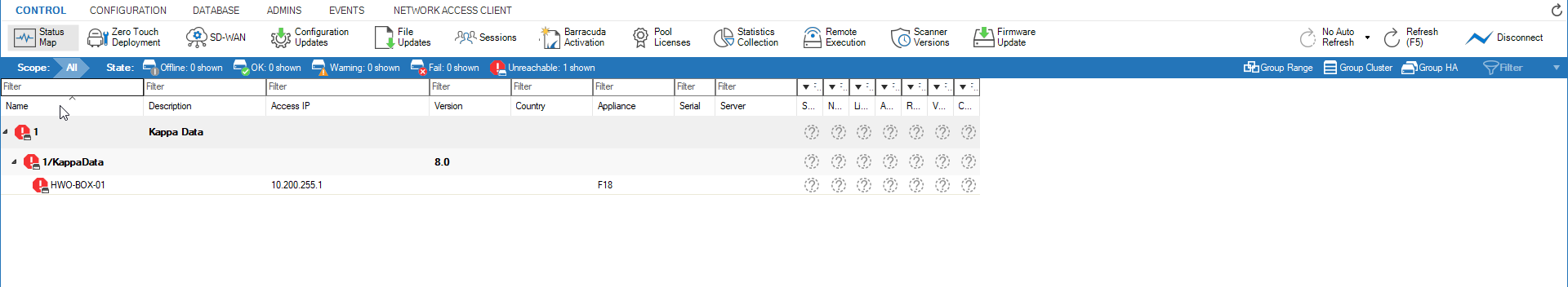Access The Barracuda Control Center
To access the Barracuda Control Center, you will need to download the “Firewall Admin” client. You can find this piece of software on the Barracuda Download Portal.
When you open the software, start a new session. Click on the radio button with “Control Center”, fill in “cc.ccflex.eu” as IP Address/Name, your username and password. These are your Onelogin credentials. After this, press the “Sign in” button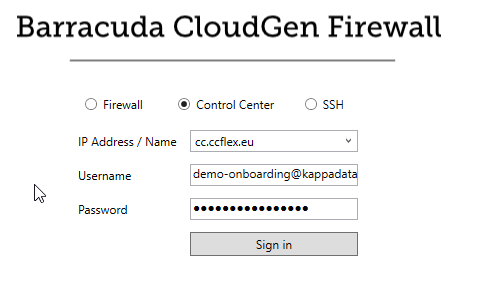
Now you have access to the Control Center!