Log in to the VPN
Our Control Centers are only reachable by setting up a VPN tunnel from your computer to our Data Center. To achieve this, you will need the Barracuda VPN Client.
This software can be downloaded from the Barracuda Download Portal
On top of the client, click on **“New Profile” **
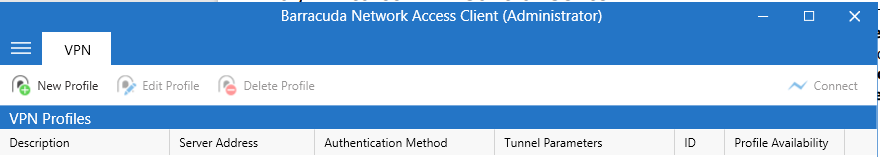
Now, give the Profile a description for example “VPN ccFLEX”. Also fill in the Server Address, which is “vpn.ccflex.eu”. Click Save

Now, click right on the profile and click on “Connect”
 You will see a pop-up to enter your credentials. Use the same credentials as your Onelogin account (email + password)
You will see a pop-up to enter your credentials. Use the same credentials as your Onelogin account (email + password)

You will see a certificate pop up, click on “Yes”. Important! You will get a push notification on your phone. You need to accept this to connect to the VPN!
Congratulations! You are connected to the Kappa Data VPN!
